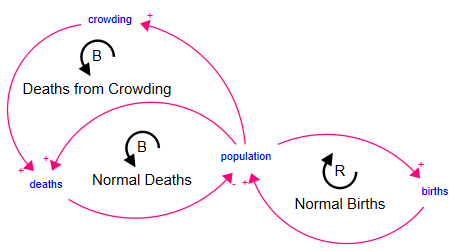
Use the CLD Documentation Viewer to see all the loops, connectors and variables in a CLD, including any documentation they may have. It is opened by selecting Documentation Viewer from the Model Menu which is only available when working in the The CLD Window.
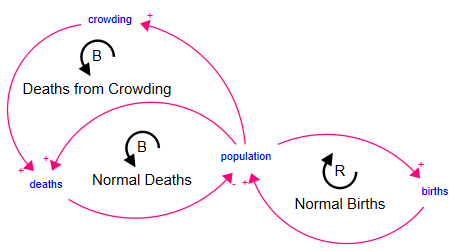
The output appears as text in 3 sections as described below. If you are working in a CLD model with modules the output will be for the current module and any modules it contains. In all cases local names, rather than module qualified names, are used to make the output more readable, though this can lead to ambiguity.
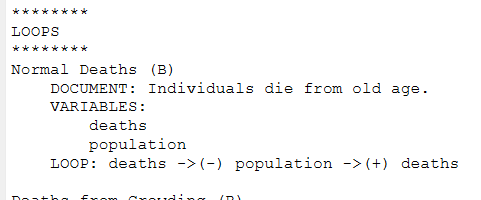
Based on the Loop Labels in the CLD the loops are described by showing the labels, any documentation for the labels, the variables and the loop that the variables create with connection polarity shown in (). If a loop label does not describe a loop, instead of LOOP, the list of links that the Loop Label contain will be shown.
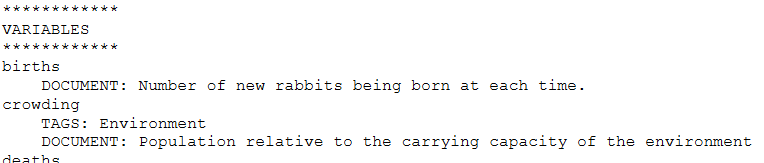
Lists all of the variables in the CLD, along with any documentation and tags they may have.
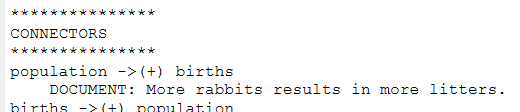
Lists all of the connectors in the CLD along with any documentation that may have been entered for them. If they have a polarity it is shown in ().